How to create and upload torrent
Download the install uTorrent
Download and Install uTorrent from - www.utorrent.com
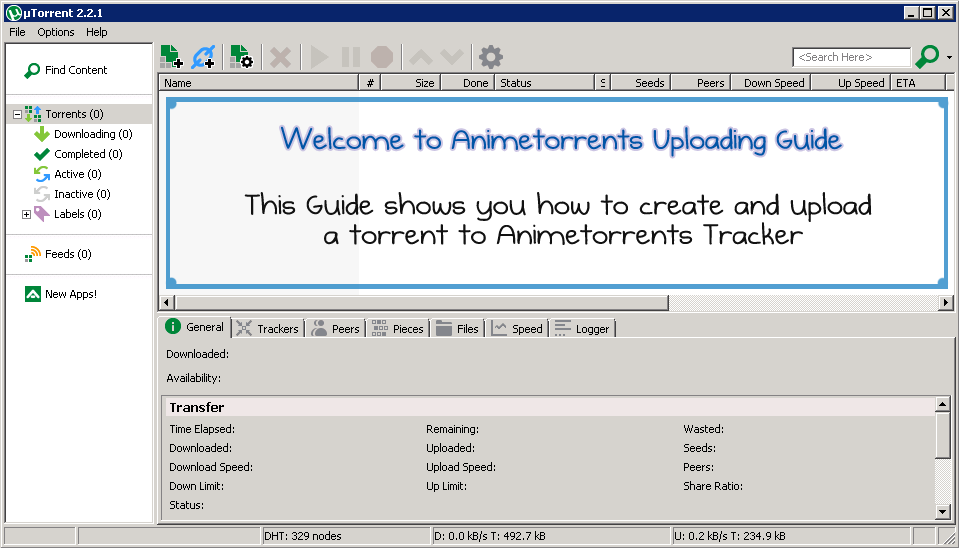
Creating Torrent
- Click on File -> "Create New Torrent" or press (CTRL + N)
- A new window will pop-up requesting it's fields be populated.
- If the file is not a directory you can select "Add file", if it is a directory select, "Add Directory".
- Provide the tracker: http://animetorrents.me/announce.php
- Click on "Create and Save as..."; This will prompt you to save the .torrent file you've just successfully created.
- Keep a mental note on where this file is located. This is the file you will need to provide for next step.
Step 1
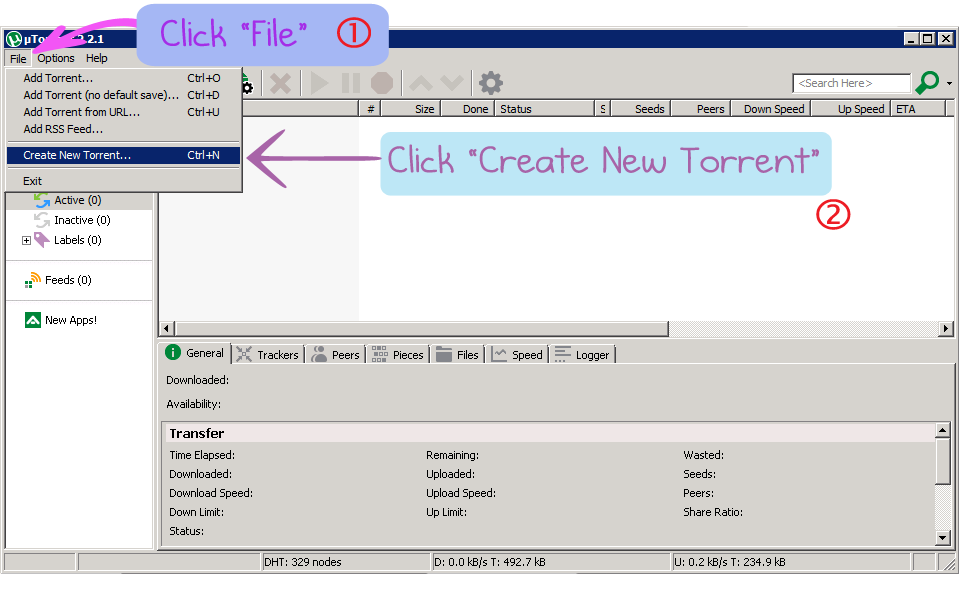
Step 2
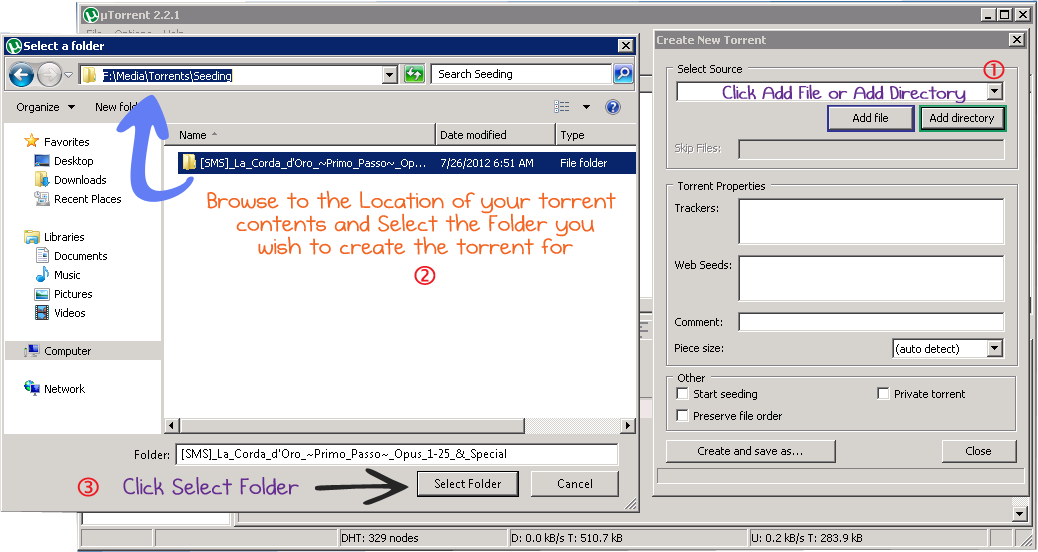
Step 3
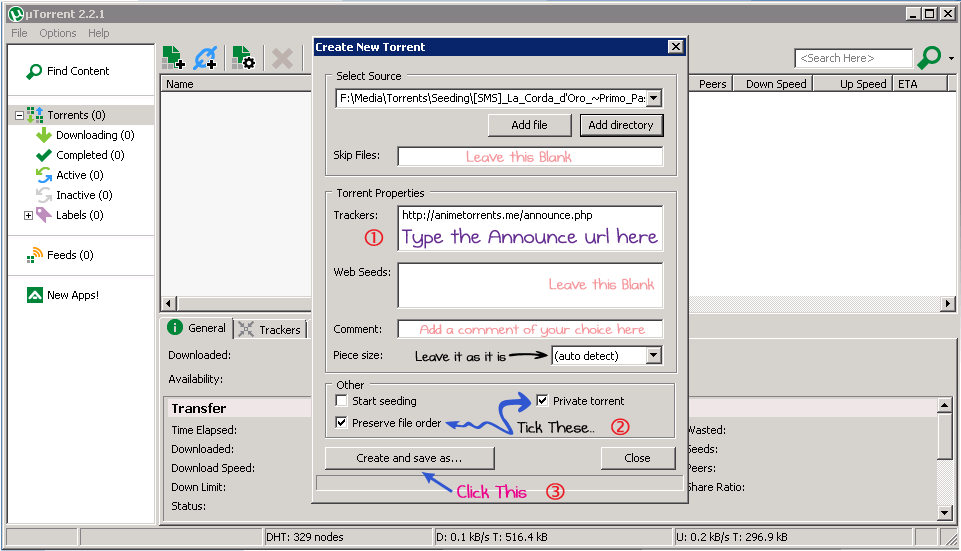
Step 4
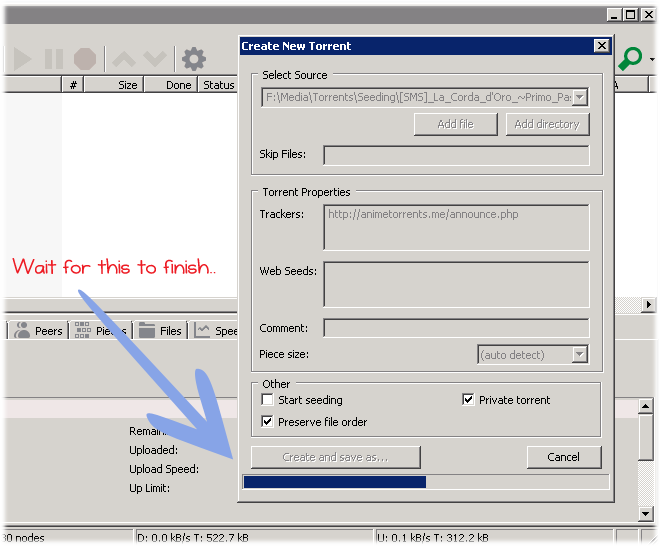
Step 5
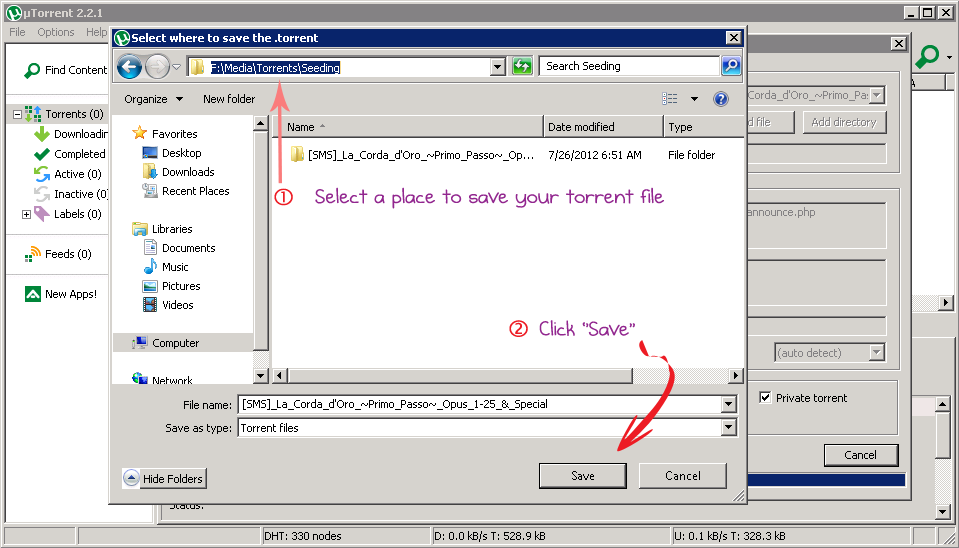
Step 6
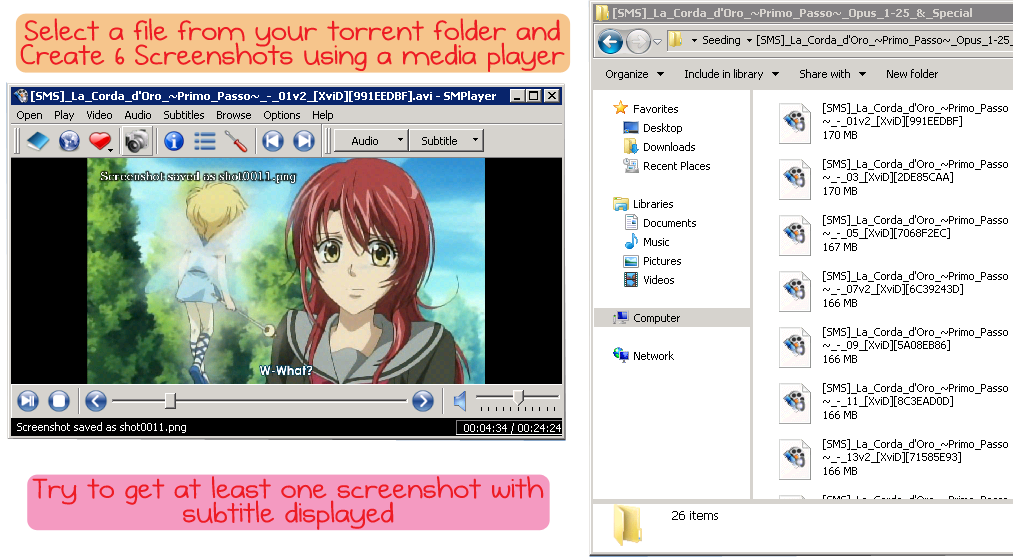
Uploading the torrent.
Step 7
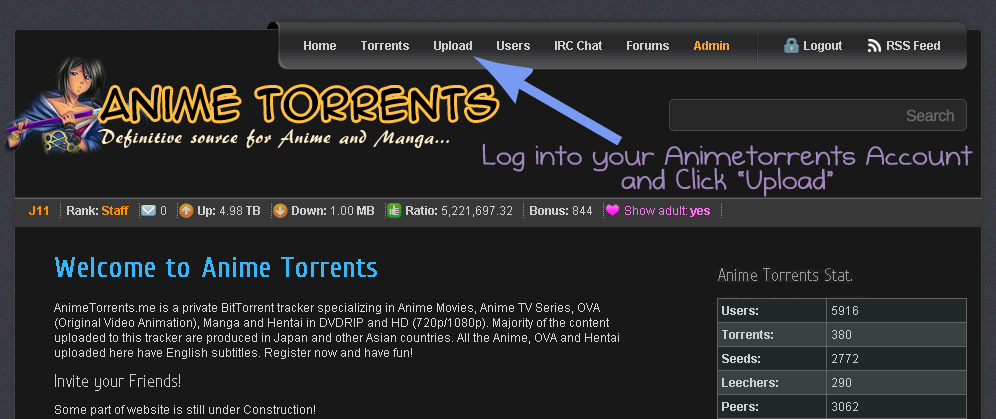
Step 8
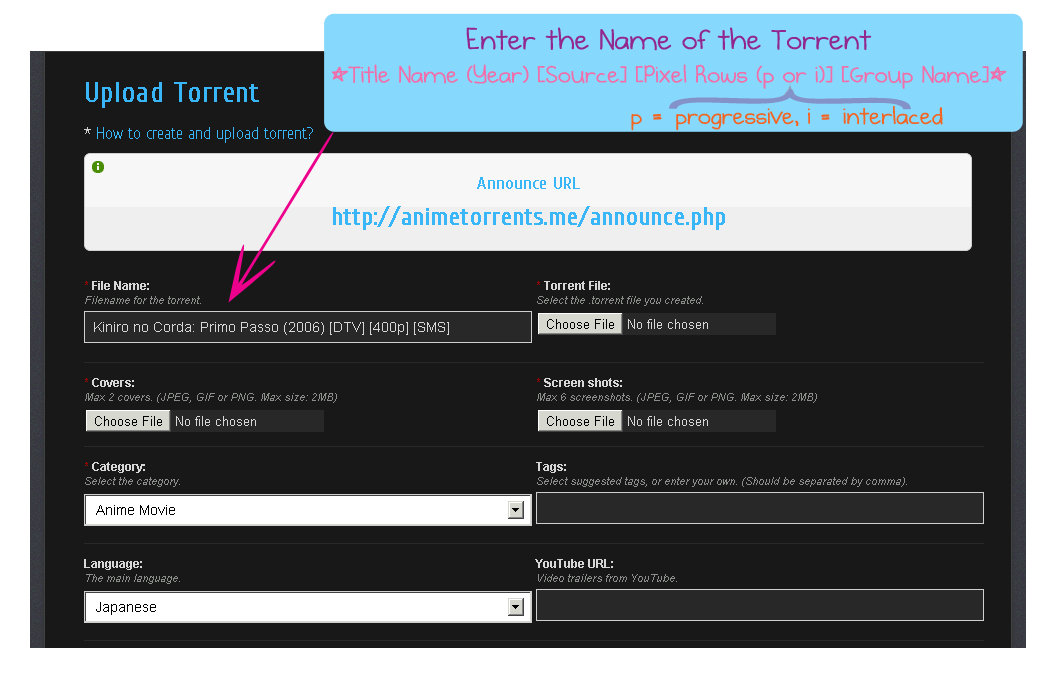
Step 9
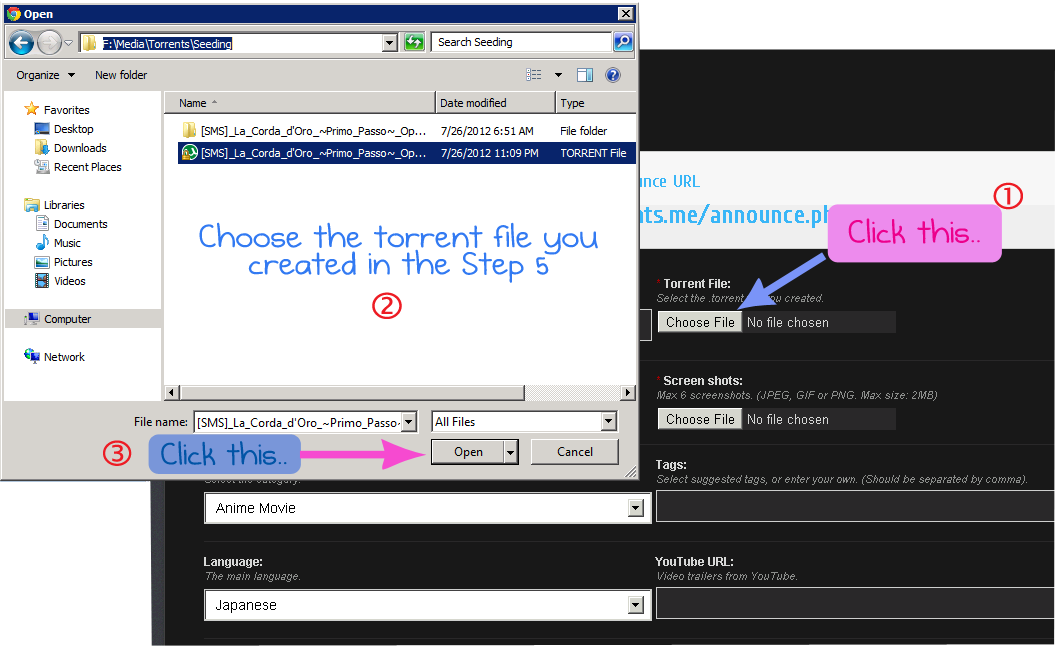
Step 10
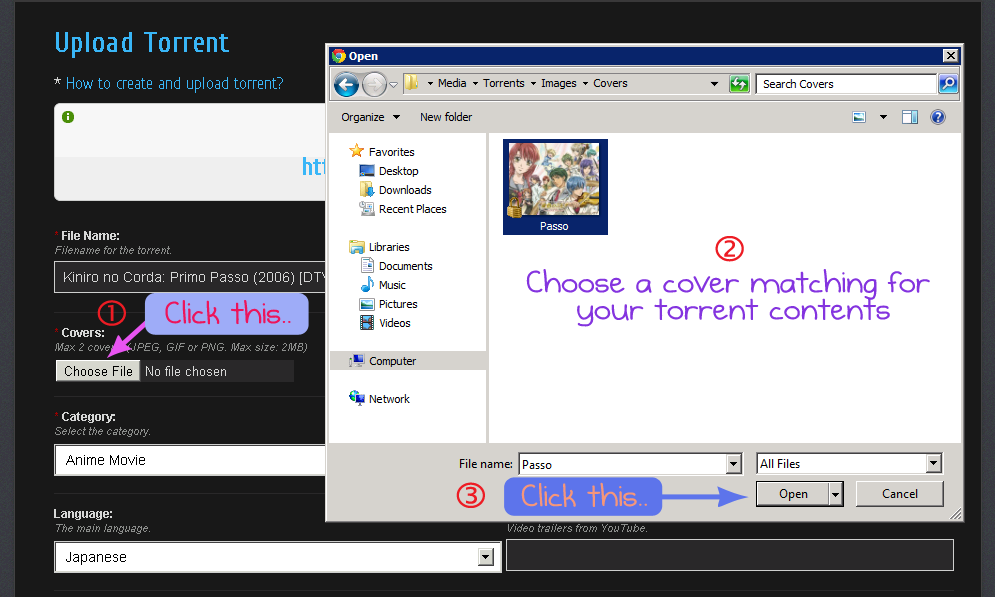
Step 11
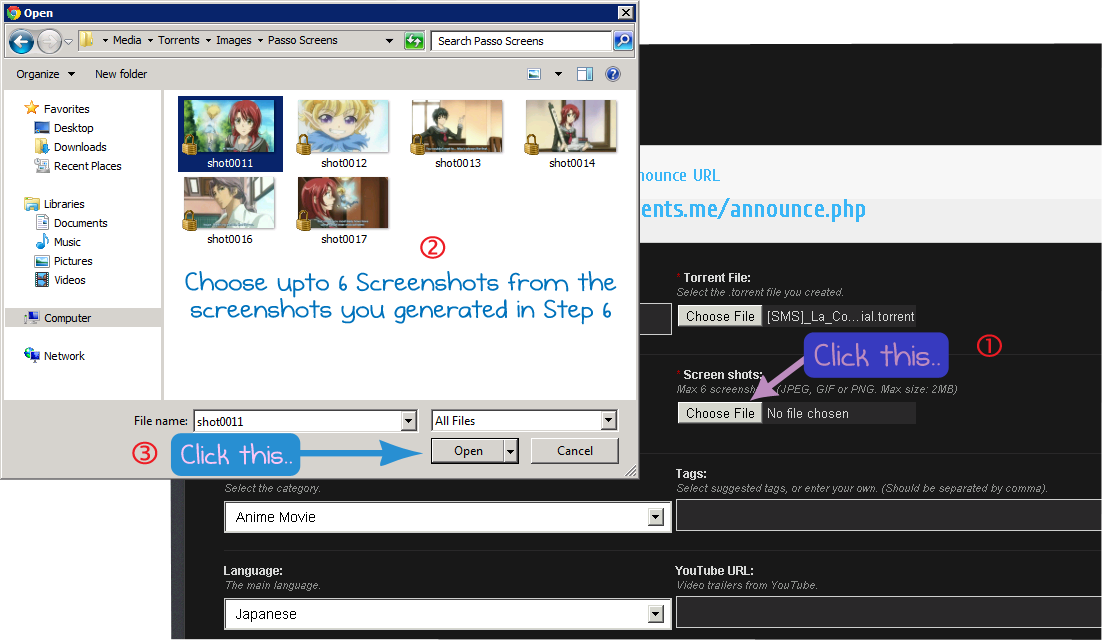
Step 12
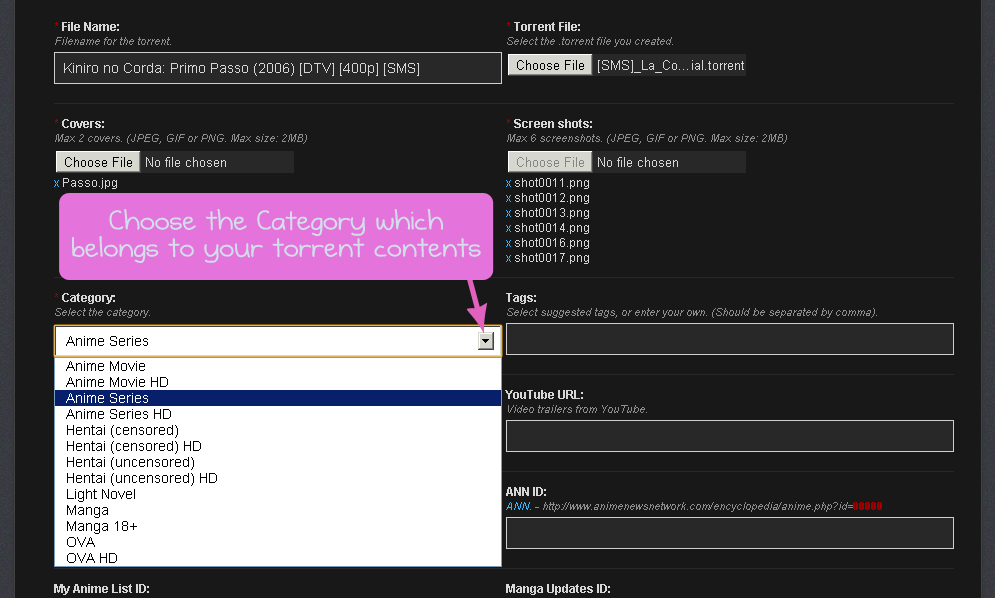
Step 13
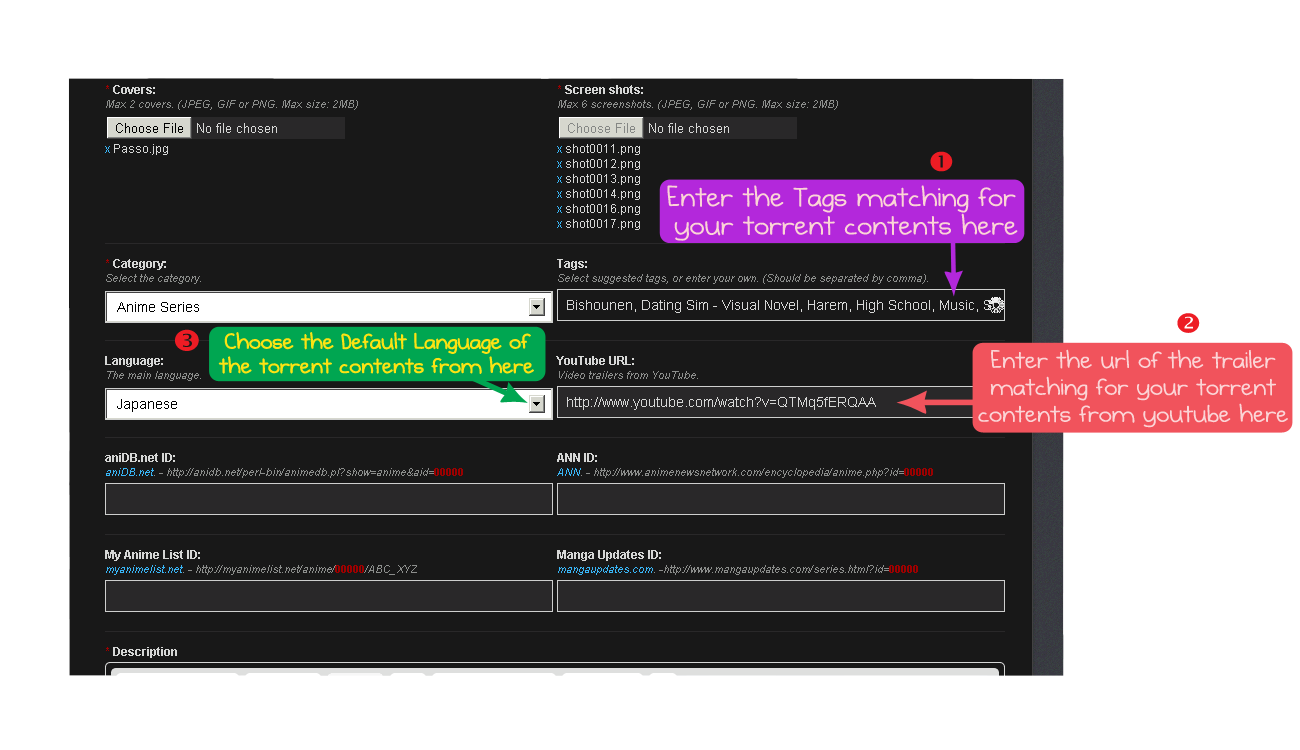
Step 14
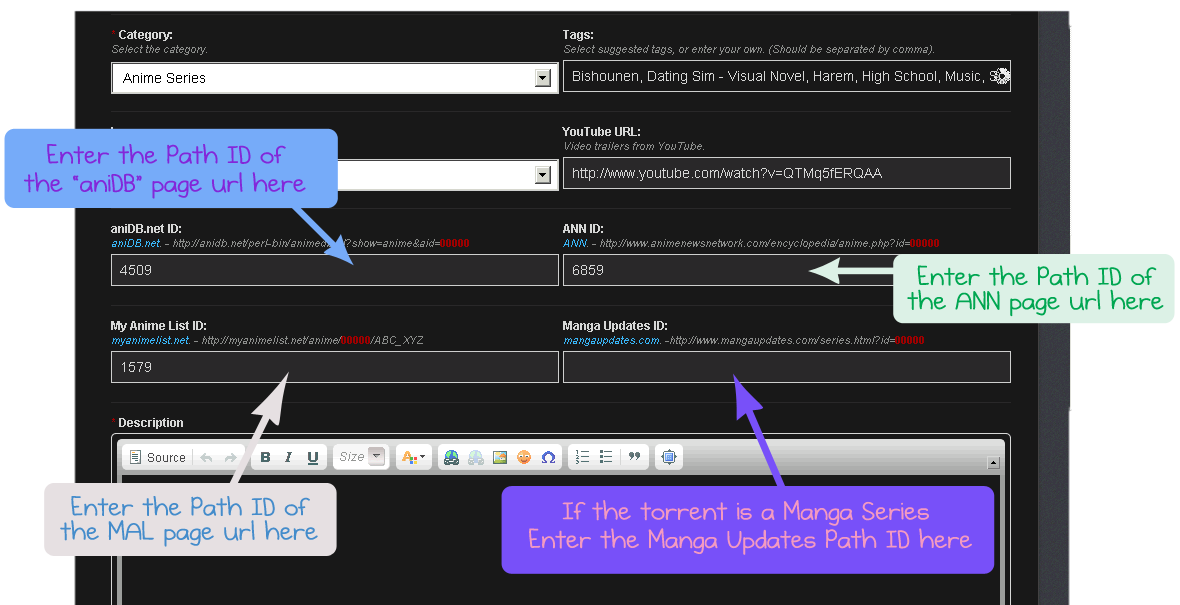
Discription and Media Info
Step 15
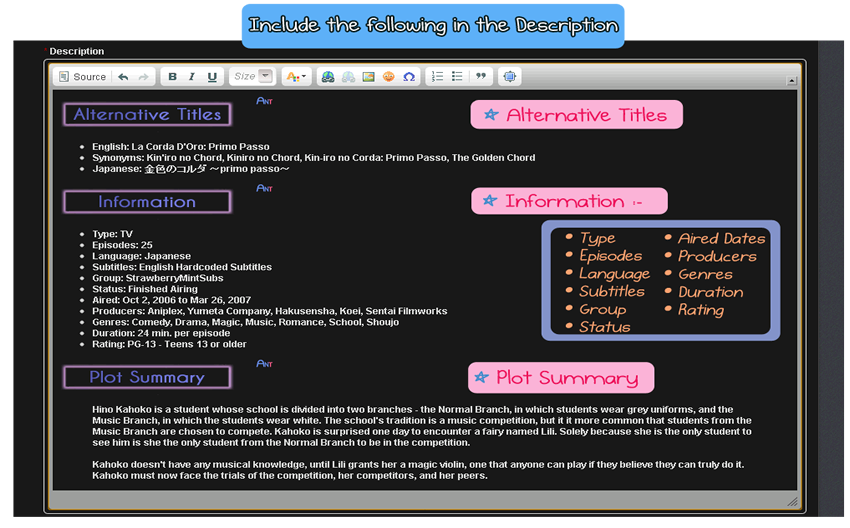
Step 16
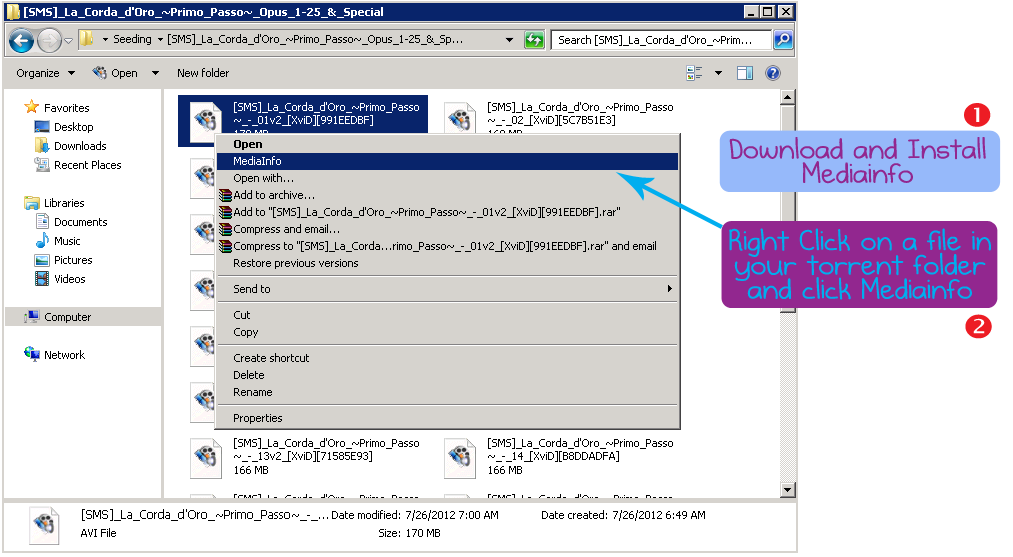
Step 17
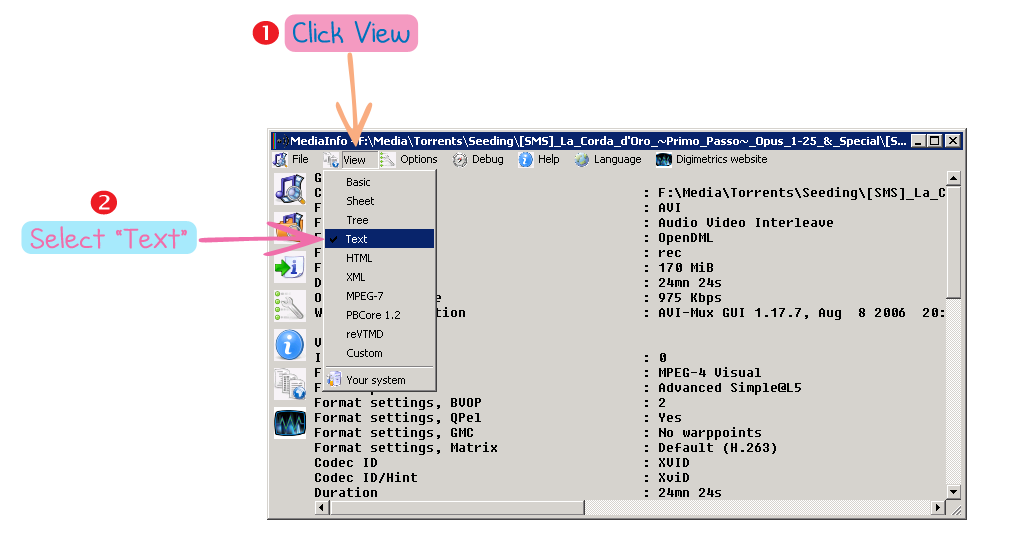
Step 18
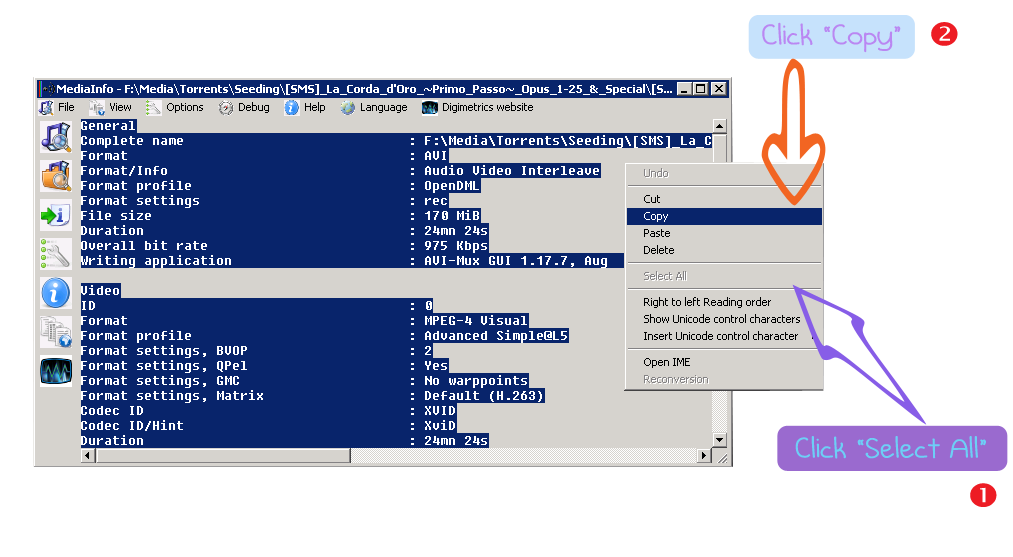
Step 19
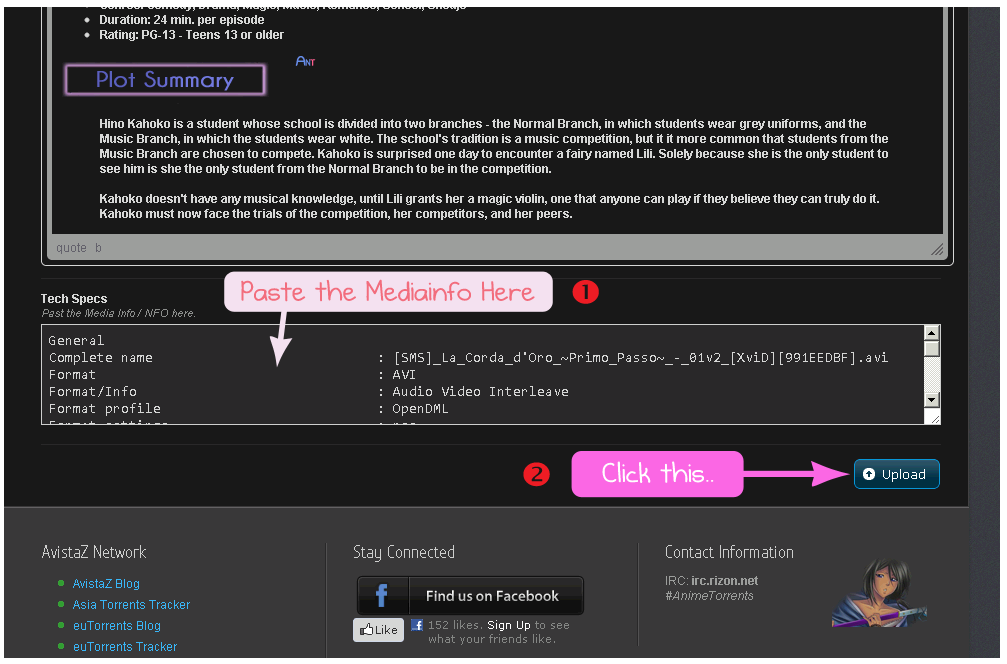
Seeding the Torrent
Step 20
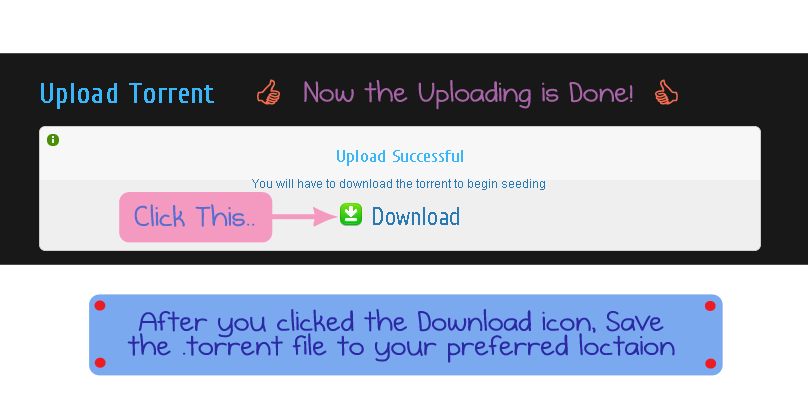
Step 21
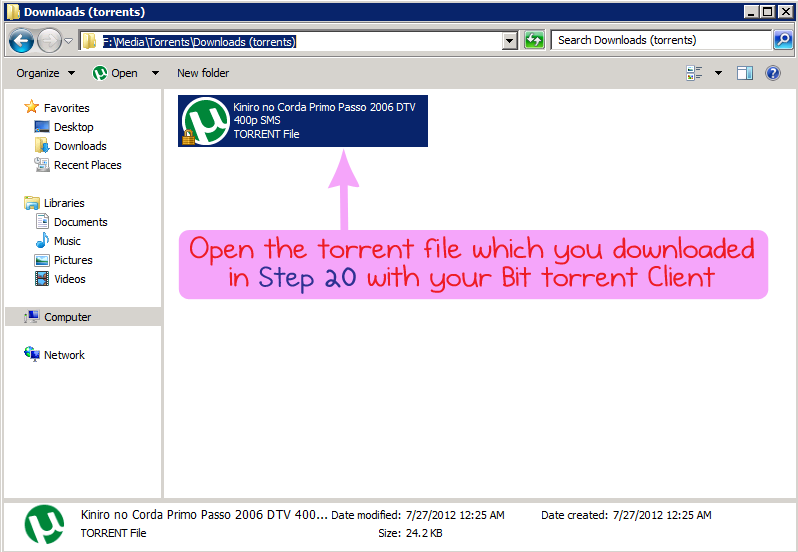
Step 22
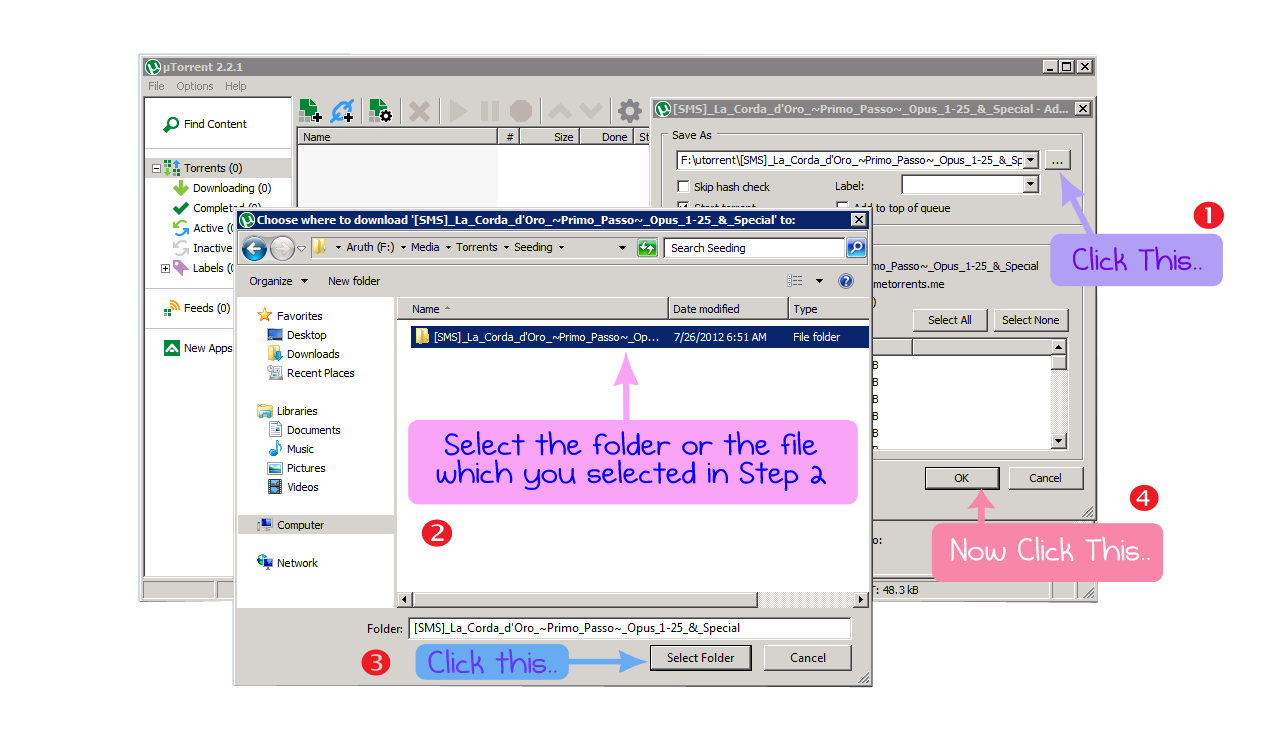
Step 23
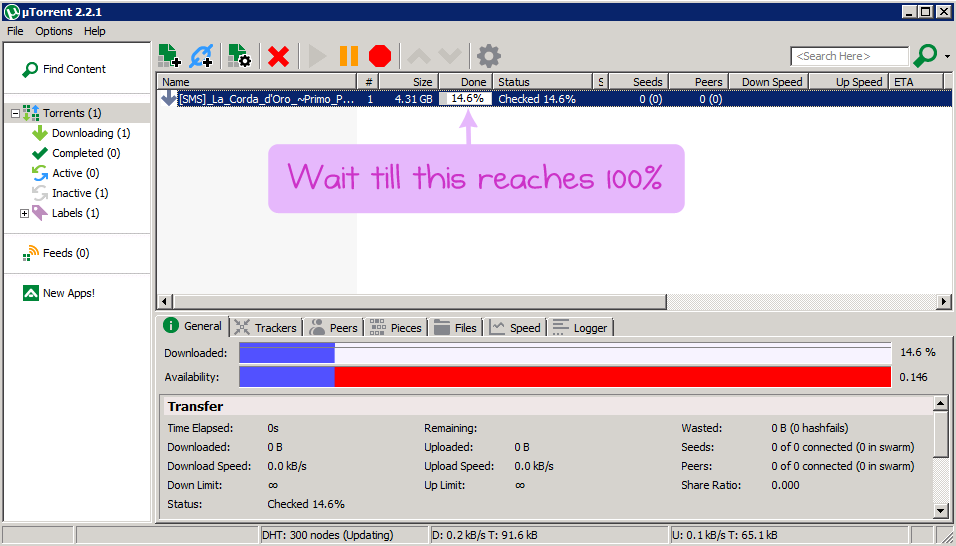
Step 24
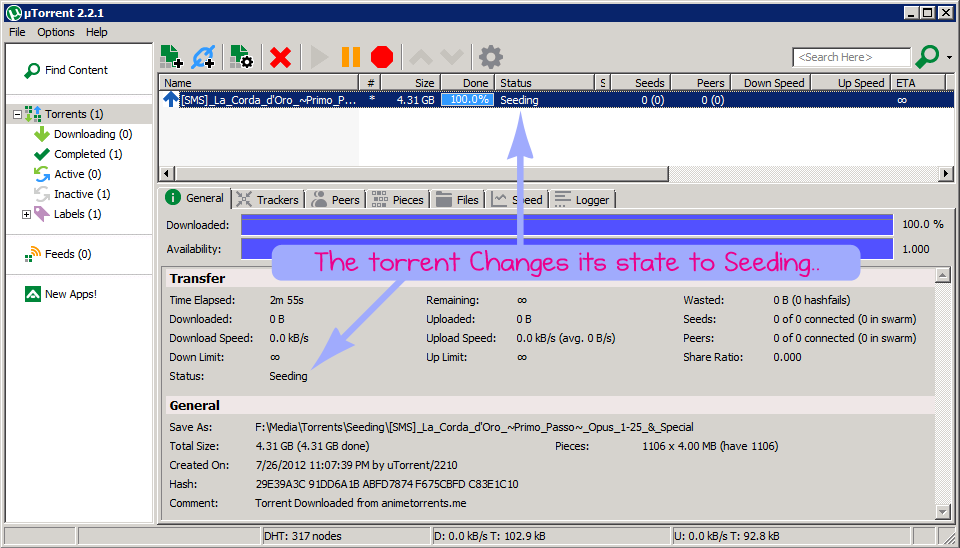
Step 25
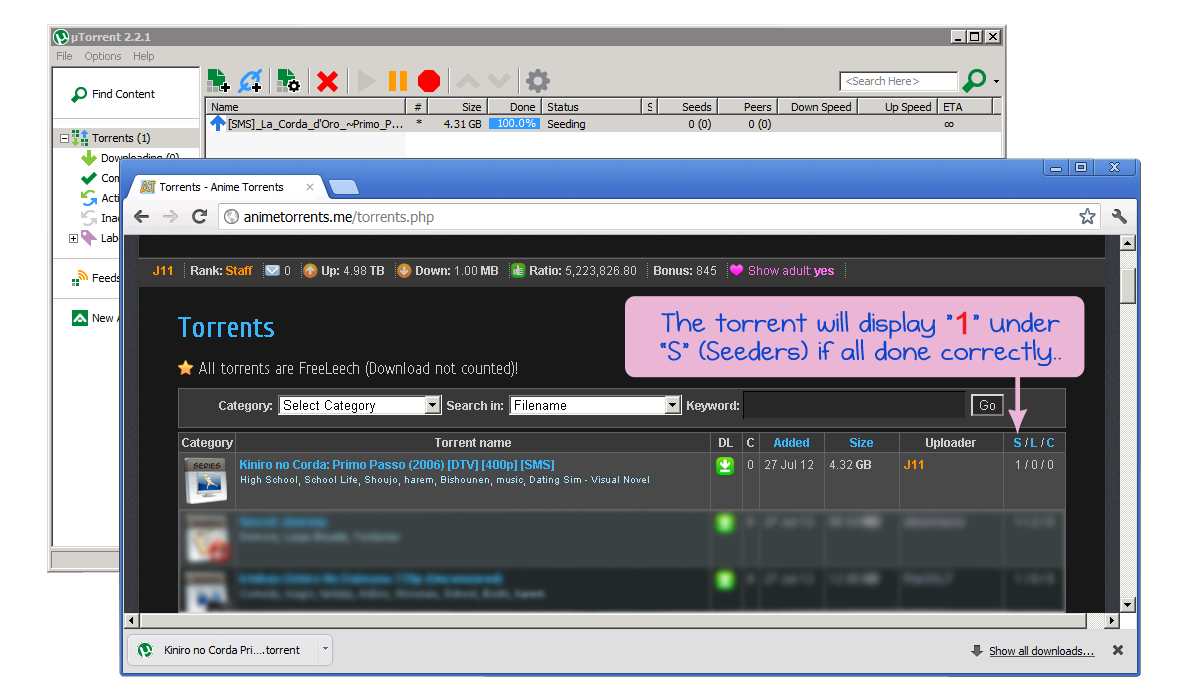
Copyright © 2025 - Anime Torrents - All rights reserved. (AvistaZ Network Website)